What is the size of the featured image in WordPress Twenty Fourteen theme?
If you are adding a featured image to a post or page for the Twenty Fourteen theme, make sure that the size of the featured image is at least 672 pixels wide. Otherwise, it would look like this with blank space to the right when browser window is fully widened …

Featured Image not wide enough
As for the height, there is really no restriction. But if you make the image at least 672 pixels wide, then any height with a reasonable aspect ratio (or rectangularly shaped photo) would work. Ideally, the height should be at least 50 pixels, as that will take the top of the featured image to be lined up with the top of the post title as shown here …
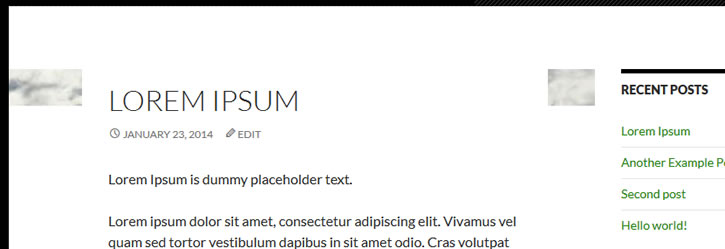
featured image minimum height
Size of Featured Image needed for Twenty Fourteen slider
With the Twenty Fourteen theme, you can set select posts (typically three or more) as featured posts to be displayed on the homepage. Furthermore, you can have it display in grid layout or slider layout. If using grid layout, the size mentioned for the featured image would be fine. However, if you a planning on using this post as a featured post in a slider layout, then it must even be larger. The size of the featured image in this case, needs to be at least 1038 x 576 pixels in dimension.
If it is not this large, there will be blank space when browser is fully expanded in desktop mode. For example, here is a case where featured image is not large enough …

featured image used for slider
Learn more about setting layout for featured posts.






