Why do I get the email saying “Site has updated to wordpress”?
If you got an email saying “Your site has updated to wordpress 3.8.1” or some other version, you might be wondering if this is some kind of spam email. Because you had not performed such an upgrade.
However, this email may be an legitimate email. Wordpress can now update itself automatically without you needing to do anything. And yes, WordPress can send emails out on its own as well.
The wordpress update email might look something like this…
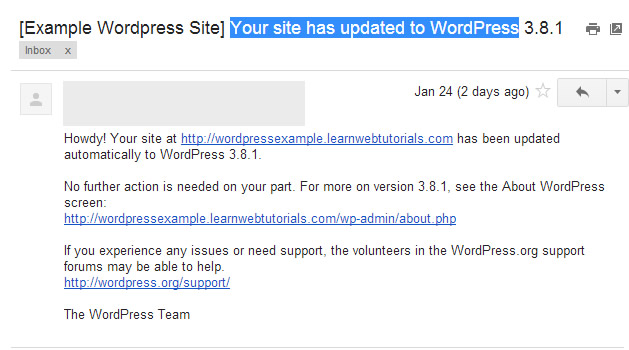
wordpress upgrade email
The subject line says “Your site has updated to WordPress” and then the new version it had updated to.
The body of the email will list your site web address and say “No further action is needed on your part. It is signed at the bottom as “The WordPress Team”.
The mail would have been sent to the email address set in “WordPress Dashboard -> Settings -> General Settings”. The from address would likely be from a system email address of your webhost.
How to disable automatic update
To disable all automatic updates, put the following in the wp-config.php…
define( 'AUTOMATIC_UPDATER_DISABLED', true );
There is also another constant …
define( 'WP_AUTO_UPDATE_CORE', false );
to wp-config.php and automatic update will not happen.
By default, it is …
define( 'WP_AUTO_UPDATE_CORE', 'minor' );
which means that it will update minor version only.
If you want it to auto update major version as well, put …
define( 'WP_AUTO_UPDATE_CORE', true );
Although I generally would not recommend this. I always want to manually update major versions in case something goes wrong. Plus you should be doing a full backup before such upgrades anyways.






