Why background image is not showing up in WordPress
So you’ve installed the Twenty Fourteen wordpress theme and customized it with a background image, but it doesn’t show up. Here are some possible reasons why.
1. You need to resize your browser to be as wide as possible — at least wider than the white page width. Because the background image is being placed underneath in the browser background behind the page. Here you see the background image of a sunset in the right of the white page. The background image is not the header background and it is not the white page background.

theme with background image
2. Even if your browser is wide enough, the background image may not show if it is not tiling and not large enough. Go to WordPress dashboard -> Appearance -> Customize. In the background image settings, make sure that “Tile” is selected as shown …
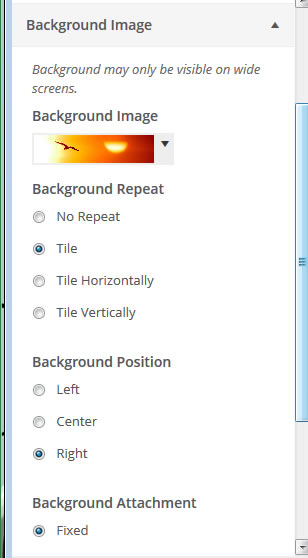
background image settings
The tile setting for “background repeat” makes the background image tile and repeat both horizontally and vertically. This ensures that the background image will fill the whole browser background enabling it to show even if it is a small image.






