Difference Between a Post and a Page in WordPress
In the WordPress dashboard, you have the ability to edit/create either a “post” or a “page”. WordPress can be used as a blogging tool in which posts would be dominate. Or it can be used as a content management system for a typical website. In which case, pages would be dominate.
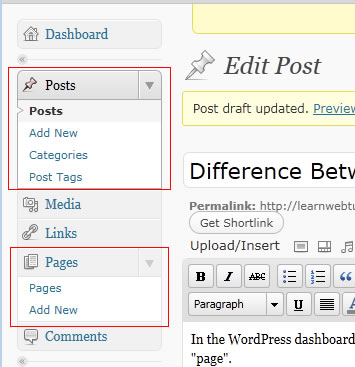
Creating a post or page in WordPress
A page is typically a fixed page on your WordPress site such as the “about” page, the “contact” page, the “services” page, and so on. A post is like a blog entry or a news announcement that you posts on a regular or occasional basis. A post is typically of a more time dependent nature. Whereas, a page will contain general content that is not time specific.
Taking a corporate website as an example, the company description page, the company history page, and the products page would all be “pages” in WordPress. But a corporate website with a news and announcements section may create “posts” on a regular basis announcing any newsworthy events.
A typical blog would mostly be consisting of “posts” with maybe one or two “pages” (such as the “about” page or the “contact” page).
Similarities Between Posts and Pages
In both cases, there is no hard limit as to the number of posts or pages that you can have in WordPress. Both pages and posts have the ability for user comments. The web address URL of both pages and posts can be customized. And both support “custom fields”. Both posts and pages can be password-protected.
Because of these similarities, there are many situations where both a post or a page would work equally well.
Differences between Posts and Pages
A post can be “categorized” and “tagged”. Pages do not have this ability.
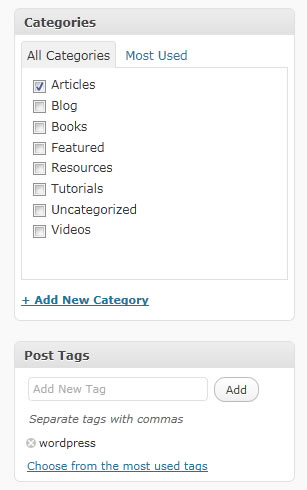
post categories and tags
However, a page can be a sub-page of another page. This is done by assigning a “parent” to the page. And a page can select its own template. Posts do not have this ability.
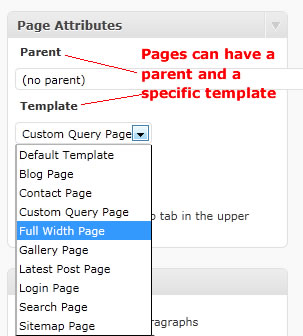
pages can have a parent and a specific template
Home page can be a “Page” or list of “Posts”
WordPress can be configured so that the home page can be a “static page” or it can be a list of your most recent “posts” entries with the latest on top. This is done in “Settings -> Reading”.
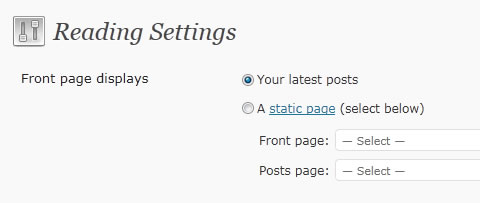
front page can display latest posts or static page
WordPress.com talks more about the posts and pages here.






