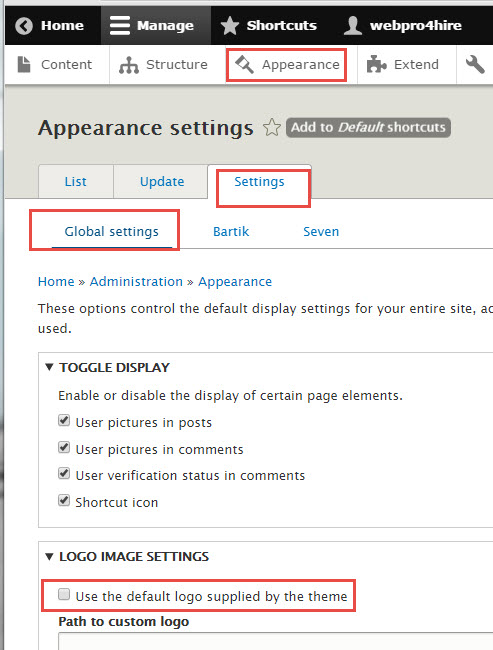How to remove Drupal 8 Logo
To remove the Drupal 8 logo from your default Drupal Bartik theme, log into the Drupal Admin panel and go to menu …
“Appearance -> Settings -> Global Settings”
and uncheck “Use the default logo supplied by the theme” under the “Logo Image Settings” section as shown …
and click “Save Configuration” at the bottom of the page.