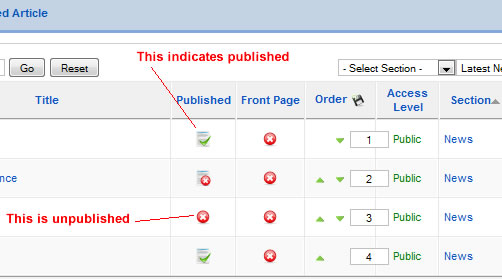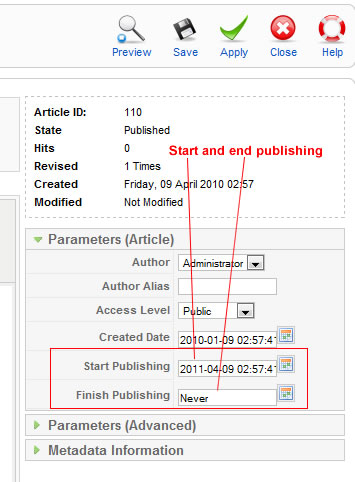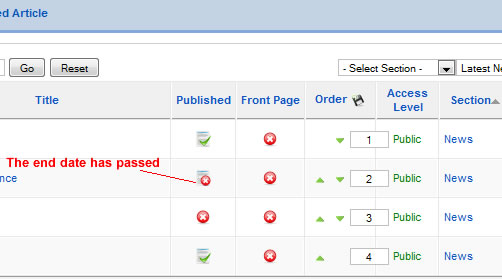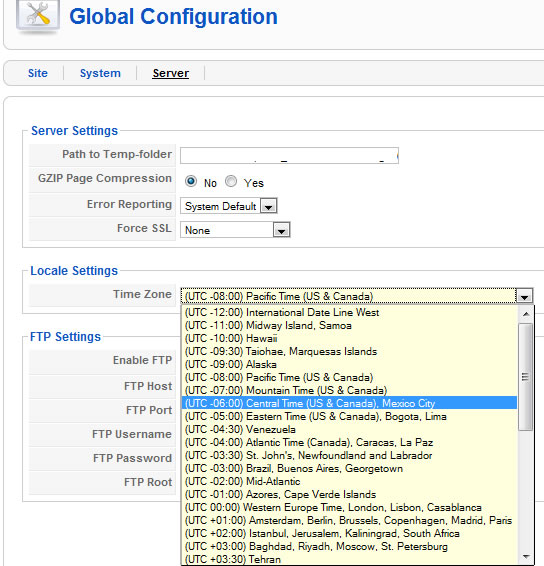Why Article Not Showing or Publishing in Joomla?
Have you ever created an article in Joomla’s Article Manager and it doesn’t show up? There could be many reasons for this. But the first thing to check is the “publish” settings for that article.
Look at the published status in the Joomla’s Article Manager. If the article icon for your article currently does not have the green checkmark as shown below, it would not show up on the site.
If you see a red X icon, that means that article is set for “unpublished”.
Often you can click on that icon and toggle it between “published” and “unpublished”. Or you can explicitly set it by editing the article and set its “Published” status to “yes”…
Delayed Publishing Feature in Joomla
Joomla has a delayed publishing feature where you write an article and set it to automatically publish at a certain date and time.
If you set it to publish at a later date, you still need to set the “Publish” status to “Yes”. If Published status is set to No, then Joomla will still not publish your article even if the set start publish date has arrived.
If you had set this correctly, then you should see this icon with the yellow exclamation mark.
If you hover over the icon, you will see the display of the start and end date of the publication.
If the publication end date has passed, then Joomla will automatically un-publish your article and is indicated by an article icon with a red “X”…
An article can be set with no expiration, meaning no end date. Simply blank out the “Finish Publishing” field and click the “Save” button.
If you bring up the article edit page again, you will see that Joomla sets the “Finish Publishing” date to “Never” for you.
Server Clock
But what if your watch says that it is now within the publish window set for your article, but your article is still not showing up. Well, your Joomla website does not know what time is showing on your watch. Joomla only knows the time as it is set on your webhost’s server. Usually your webhost has this is set correctly according to their local time at the location of the webhost server.
However, different parts of the world have different time zones. What is Friday in one part of the world is Thursday in another part of the world.
Check also that you have your time zone set correctly in “Site -> Global Configuration -> Server”.