Where are the WordPress theme files
When you learn WordPress theming or to customize WordPress look and feel or functionality, you will need to edit the WordPress theme files. It you are going to modify an default WordPress theme or a pre-made theme, it might be a good idea to clone the theme before you start modifying it. Here is how to duplicate a theme.
Assuming that you have clone it and set it as your current active theme, it is time to modify the theme. But where are the theme files in the file structure?
They are within wp-content folder. Inside that, there is a themes folder containing sub-folder of all the installed themes of WordPress. Your current active theme files will be within one of these subfolders. To determine which one, you have to determine the current active theme by going “WordPress dashboard -> Appearances -> Themes”….
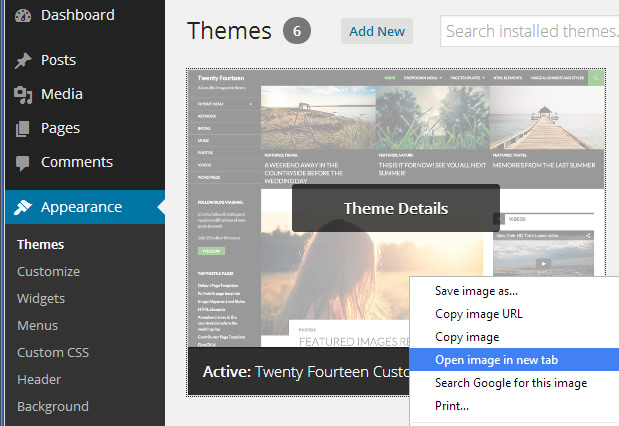
active theme location
Here you see that are active theme is Twenty Fourteen Custom. To determine what directory this theme files are in, we right click on the theme thumbnail and “Open image in a new tab” (as shown above). You could also do “copy image URL” or whatever similar context menu your browser is presenting. The goal is to determine the location of this thumbnail image. This will be the location of your theme file.
See the URL of our thumbnail shown in the address bar of the below screenshot…
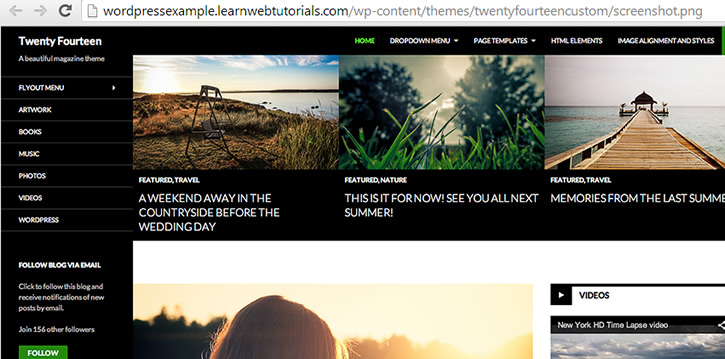
location of wordpress theme files
In this case, we see that our theme files are located in /wp-content/themes/twentyfourteencustom/
This is where you would edit your theme’s files. Alternatively, you can often edit your theme’s files via the WordPress dashboard at “Appearance -> Editor” and clicking on the desired file on the right.






