Joomla! Extensions Directory (JED) now available with Install from Web
If you go to “Joomla Administrator -> Extension -> Extension Manger” in Joomla 3.2, you might see this message …
“Joomla! Extensions Directory (JED) now available with Install from Web on this page. By clicking “Add Install from Web tab” below, you agree to the JED Terms of Service and all applicable third party license terms.”
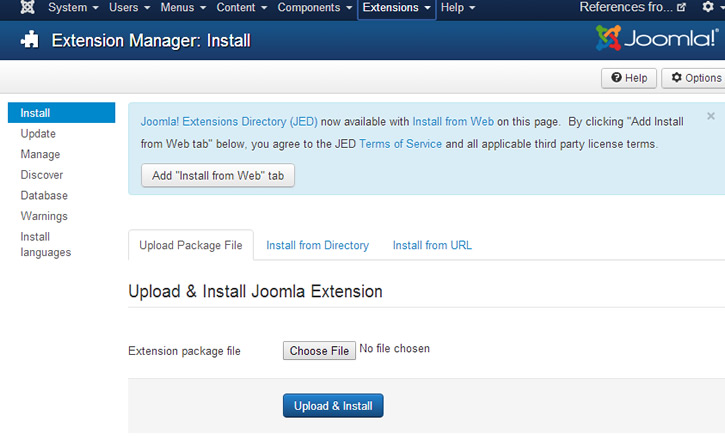
Joomla! install-from-web message
What is Install from Web
New to Joomla! 3.2, this is part of the “Install from Web” feature. It is also known as the “Joomla Extension Finder”. It enables administrators to install extension directly from the Joomla backend without needing to download the extension and upload and install like in past version. This is similar to what WordPress has.
Links in the Install from Web message
The extensions that can be install this way is limited to the extensions found in the Joomla Extension Directory at extensions.joomla.org. The Joomla Extensions Directory is known as JED. By clicking the above button, you are agreeing to the JED terms of service as linked here. Also in the message, you see a link to more information about the “Install From Web” feature which takes you here to read.
Hiding the Install from Web message
If for some reason, you don’t want this “Install from Web” feature and want to hide this message so that it does not show up all the time, just click the x icon in the upper-right of the dialog box.
This will take you to the Installer Options page where you can set “Joomla! Extension Directory” to “Hide message”…
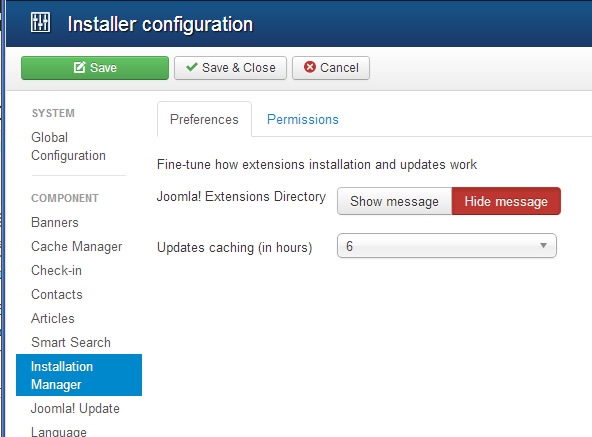
installer configuration
Click “Save and close”. Now when you go to “Extension -> Extension Manger”, the message no longer appears.
Show the Install from Web message
If you never get the above “Install from Web” message when you go to “Extension -> Extension Manager” (and you are in Joomla 3.2 or higher), it might be that another administrator had hide the message. To bring back the message so that you can install the new “Install from Web” feature, you go to “System -> global configuration” and select “Installation Manager” on the left menu …
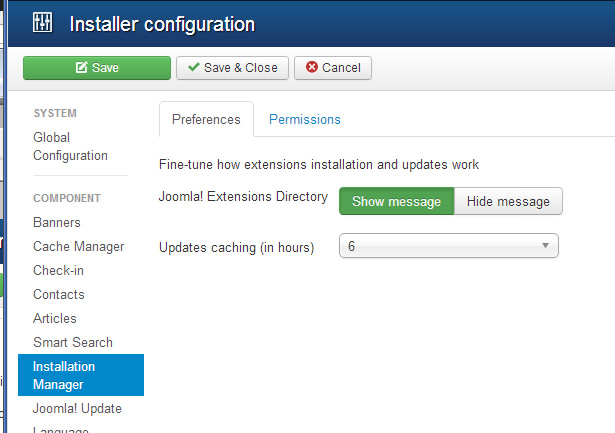
joomla installation manager
The the “Show Message” button for “Joomla! Extensions directory” to make it green.
Installing the Joomla Extension Finder
Go to “Extension -> Extension Manger”. In the message, click on the button that says …
Add “Install from Web” tab
You get a confirmation message saying “Installing Plugin was successful” …
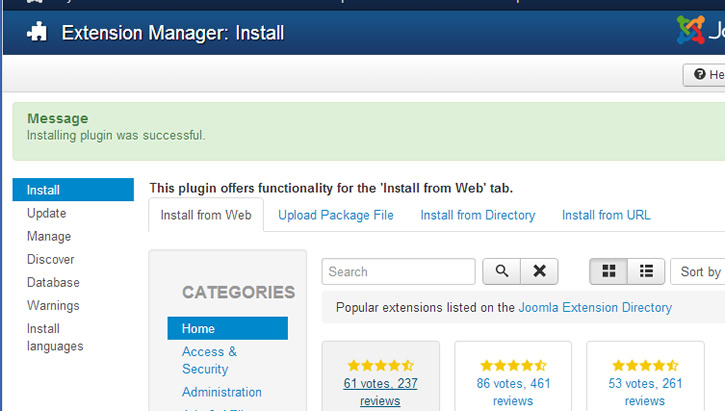
install from web successful
And notice that you get a new tab in the Extension Manager. It is the first tab titled “Install from Web”; whereas before you only had the three tabs: “Upload Package File”, “Install from Directory”, and “Install from URL”.
Changing the Order of the “Install from Web” tab
You might not be used to having this new tab here and prefer the old layout with “Upload Package File” first. In that case, it is possible to move the “Install from Web” tab to the last and fourth place in the tabs.
Go to “Extensions -> Plugin Manager” and find the “Install from Web” plugin …
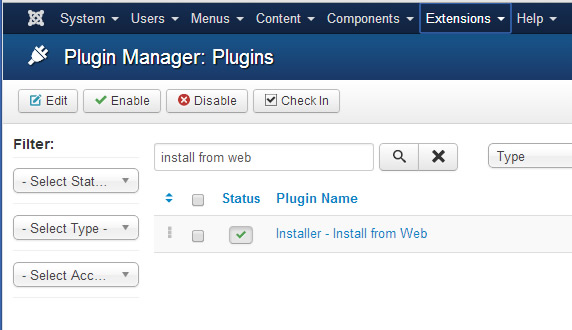
Joomla install from web plugin
Click on the link and set the “Install from Web” tab position to last …
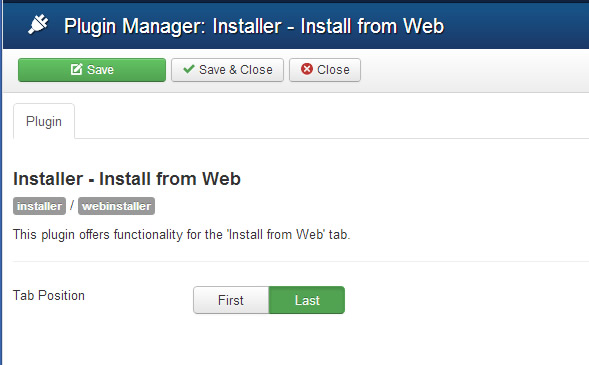
install from web position
Video on Joomla Extension Finder
You can learn more about “Joomla Extension Finder” from this video by Joomla …






