How to Put in Translation using Poedit
Poedit is a translation editor. It stands for PO Editor because it edit PO files, which are GetText Portable Object files. Nevermind, just know that PO files contains translations of text from one language to another language. In our example, we have a bunch of English text in a this file “zh-hant.po”. (zh is language code for Chinese and “hant” is the dialect. But you can name the file anything you want really).
As a translator, we have to open up this file using Poedit program and type in the Chinese text for each of the English text. We download the free Poedit from http://poedit.net/
After installing, use it to open our zh-hant.po file. It looks like this with the English text to be translated on the left. And our translated Chinese text to appear in the right column after we type them into the textbox labelled “Translation” …
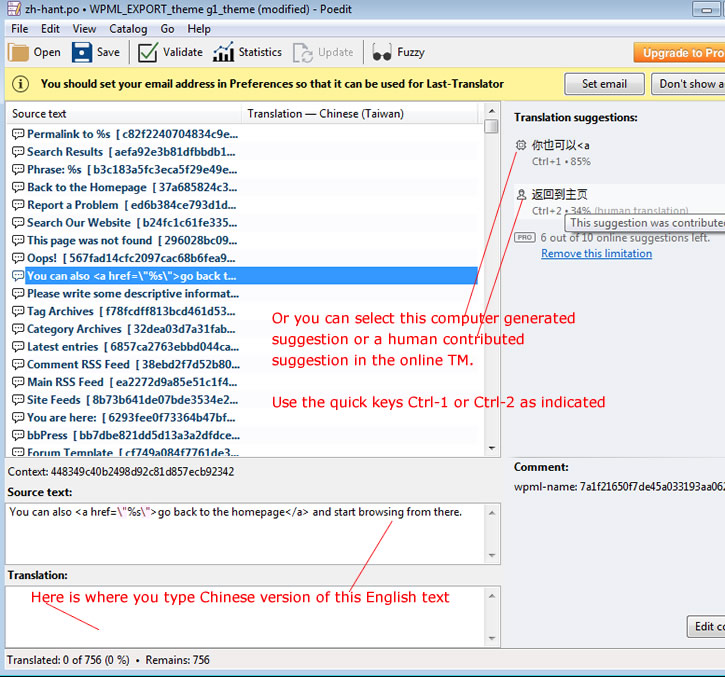
poedit
Note that Poedit often will provides computer generated or human submitted translations which you can select using the quick keys.
If you come across an English text with some HTML code it in, leave the HTML code in place in your translation. For example…
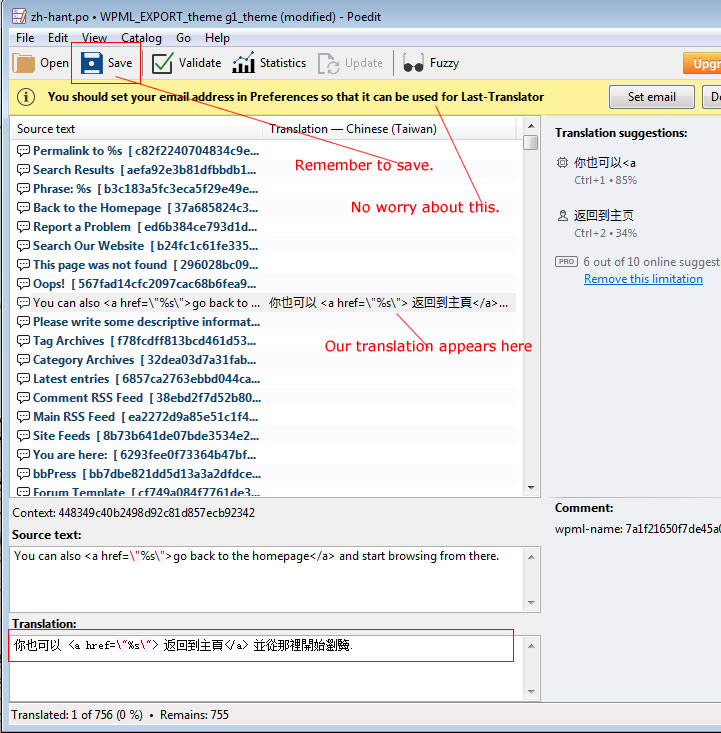
after translation
After you put in your translation, click save. The zh-hant.po file will be altered with your translation in it. If you get an warning about setting your email address, you can safely ignore this.
I do not know Chinese, I used Google Translate for the purpose of this example. So if the translation is wrong, that’s why. But you get the idea.
But why would there be HTML code interspersed in the text. That is probably because the po file was computer generated by a software scanning the source code for text. And often there can be words interspersed in the code. In this example, the PO file was exported by WPML WordPress plugin scanning a WordPress theme files.






