How to generate AngularJS app with Yeoman
To generate an skeleton AngularJS startup app with Yeomon, we use the npm install to install yeoman and bower first. See tutorial on npm. We now assume that you have yeoman and bower.
1. First navigate to an empty directory where you want your angular app to be and install yeoman globally (the -g flag) with …
c:\tutorials\angular> npm install -g yo
2. Then install the angular generator globally…
c:\tutorials\angular> npm install -g generator-angular
3. Run yeoman to create an startup angular app call “firstapp”…
c:\tutorials\angular> yo angular firstapp
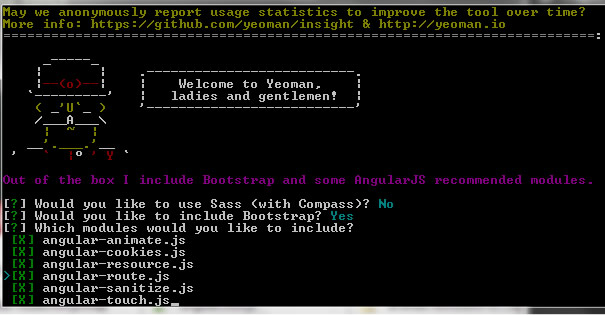
yeoman generating angular






