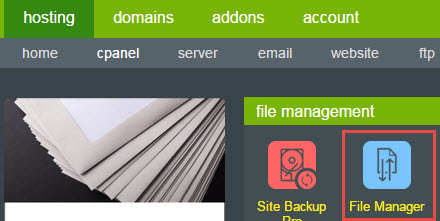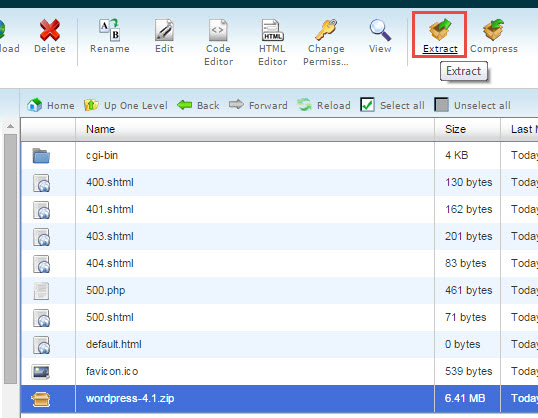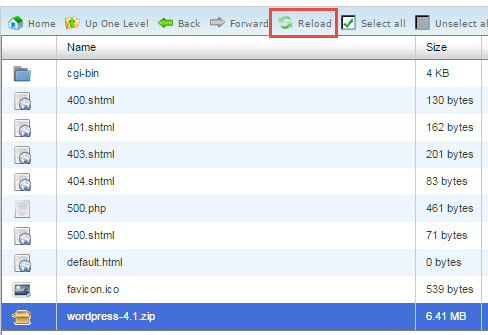How to Extract Zip Files on Webhost
We’ve uploaded a wordpress zip file to our webhost who is using cPanel. We will show you how to extract this zip file on our webhost.
Zip file provides an easy way to transfer files up to the webhost. Because once it is up there, it is easy to extract it. Of course if you have shell access to your webhost, then you can use shell commands to extract as well.
1. Log into cPanel of the webhost, and go to “Hosting -> cPanel -> File Manager”
2. Find and highlight your zip file and click the “Extract” icon…
3. It will prompt you for the path to extract to. It defaults to the current path.
4. After extraction, you may need to click the reload icon in order to refresh and see the extracted files…
5. If it extracts into a sub-folder, you can go into the sub-folder and move all the files out via the File Manager as well.