How to Clear Browser cache in Chrome
To clear the browser cache in Chrome (version 39)…
1. Click the Chrome menu icon and select “More Tools”
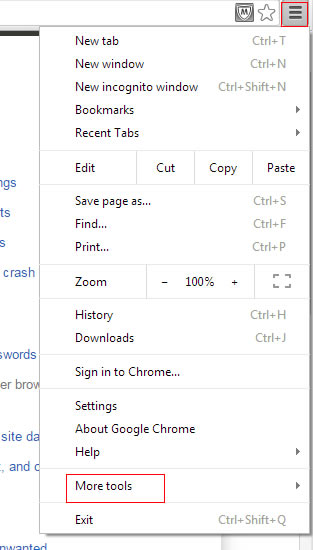
chrome tools menu
2. Then select “Clear Browsing Data”.
3. Checkmark “cached images and files” …
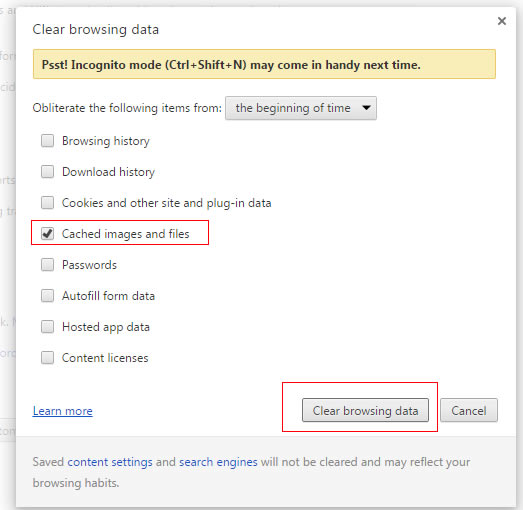
clear cache data
4. And click “Clear browsing data” button.
5. Now close your Chrome browser and re-open.






