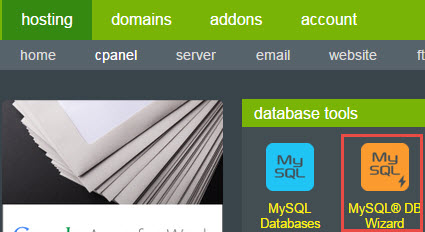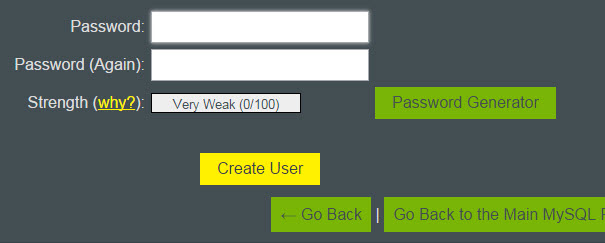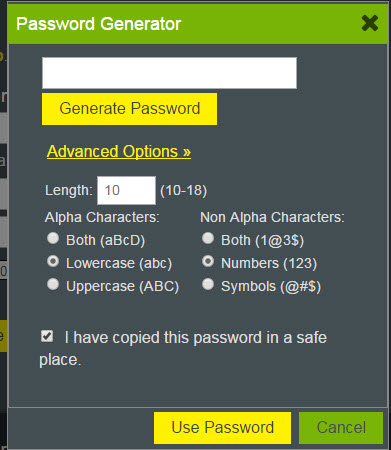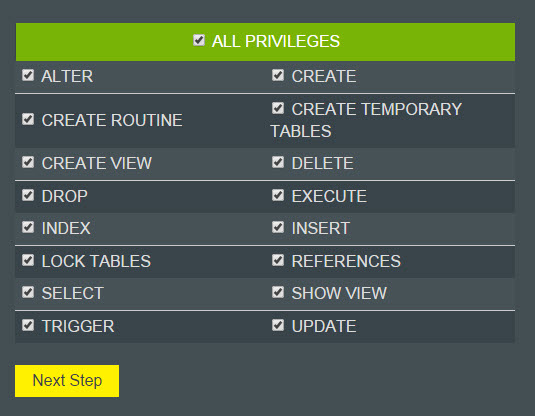How to create a database using MySQL DB Wizard
In this tutorial, we will create an MySQL database on our webhost for use by WordPress. Our webhost has cPanel, so we would …
1. Log into cPanel of the webhost, and go to “Hosting -> cPanel -> MySQL DB Wizard”
2. It prompts you to enter a database name.
3. Then it prompts you to enter database username. It is fine to name the username the same as the database name.
4. Generate a password for this user. It will give you an indication of the password strength. I recommend only use password that are “very strong” marked as green with strength rating of 80 out of 100 or better.
5. Select the various options for password. Copy the password somewhere safe. Because you will need to use it for the WordPress installation. Then checkmark the box and click “Use Password”…
6. Then click “Create User”.
7. In the next step, give the user all privileges and click “Next Step”…
8. Your database is now created.