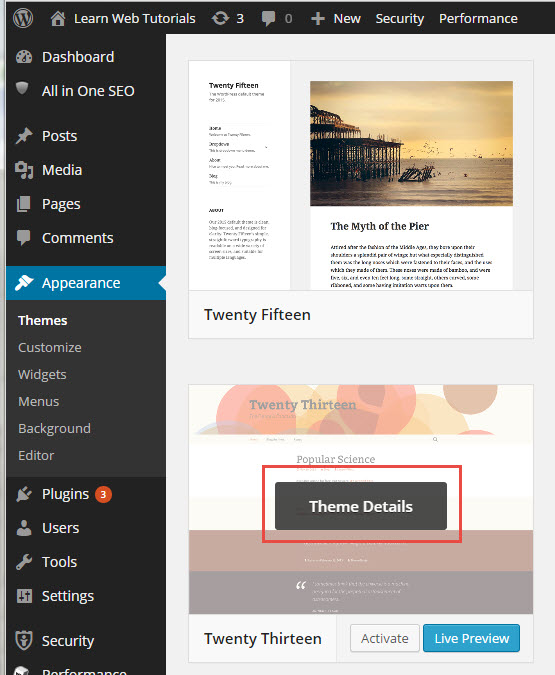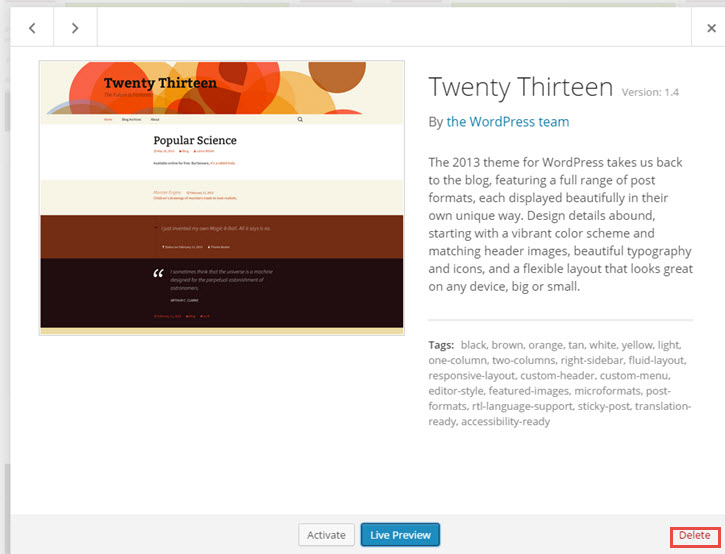Deleting WordPress Themes from Dashboard
If there are unused WordPress themes that you want deleted, you can delete them from the WordPress dashboard. But it is not obvious. Sure, you can also delete the theme by deleting the theme folder from the “wp-content/themes/” directory using an FTP client.
Before deleting the theme, make sure there is no other theme that is the “child theme” of the one that you are deleting (see how in this tutorial). Also it helps to make a backup first.
1. To delete a theme, go into “WordPress Dashboard -> Appearances -> Themes”.
2. Click on Theme Details of the theme you want to delete.
3. In the theme details page, you will see the delete link at the lower right corner.
4. When you click that link, a prompt will come up asking you to confirm that you want to delete the theme. When you confirm, the theme will be deleting. That actual theme folder will be deleted from the server.