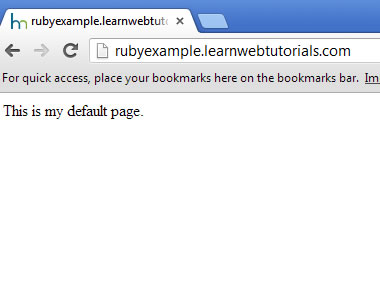Creating a Subdomain in Webhost
In our example, we are creating a subdomain http://rubyexample.learnwebtutorials.com using CPanel on our webhost…
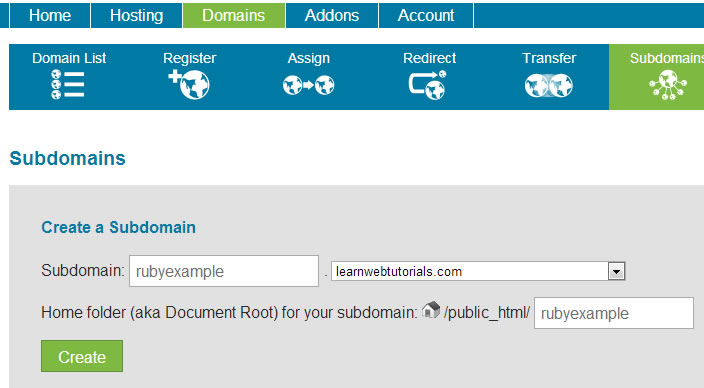
The web root for this subdomain will be in /public_html/rubyexample
After clicking the Create button, that folder will be created on your server for you.
And you see your subdomain listed …
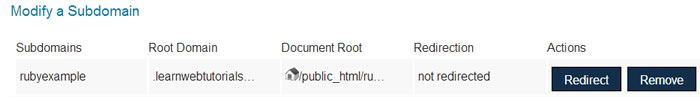
There is a Remove button should you want to remove the subdomain later. But the folder will not be deleted from the server.
By putting a default HTML page in this folder (it could be index.html, default.html, index.php, etc depending on your host), you should be able to see that default page when you navigate to your subdomain in your browser…